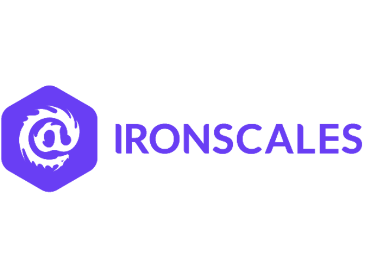Business Applications
Microsoft 365 Apps for Business includes fully installed Office applications across multiple devices plus online file storage and sharing.
Included in
Gold Pack Pro Pack
Key features:
- 1 TB file storage and sharing
- Fully installed Office on PC/Mac
- Office apps on tablets and phones
- Supports BYOD across multiple devices
- Scales to fit your business needs
- Continually updated, never grows obsolete
Average Microsoft 365 admin monthly salary
$2,500 - $3,400
Be productive anywhere
Get work done with productivity solutions and stay connected with your employees and clients whether you’re working remotely or onsite.
Secure your business
Safeguard business data with a cloud platform that offers built-in security features for remote work.
Microsoft 365 Apps for business
• Get desktop versions of Office apps: Outlook, Word, Excel, PowerPoint, OneNote (plus Access and Publisher for PC only).
• Store and share files with 1 TB of OneDrive cloud storage per user.
• Use one license to cover fully installed Office apps on five mobile devices, five tablets, and five PCs or Macs per user.
• Automatically update your apps with new features and capabilities every month.
• Get help anytime with around-the-clock phone and web support from Microsoft.
Compatible with Windows 10, Windows 8.1, Windows 7 Service Pack 1, and the two most recent versions of macOS. All languages included.